Simple shapes can
be fanned to make very interesting patterns. Change the angle and number of
repeats. Moving the pivot point,
which is the start point of the pattern, can really change the fan patterns.
Follow these step by steps as an example.
Place arc-2 from the geometric catalog in a block. Select add pattern, fan
pattern.
Set the angle to 1º, repeats 20.
Select Alternate then touch the + or – sign to see what
happens.
Now touch the start point (the pivot point) your stylus move the it around.
Change the angle to 10º. Move the pivot point again.
Change repeats to 36.
Keeping the transition continuous joins the individual
pattern repeats in the fan.
To quickly generate a pattern that will fill a quarter
circle, a half circle or a full circle, select Sweep then touch + or – to
change the selection.
Touch all the buttons to find out what they do. If you happen to create a pattern you really like along the way, touch finished then find save pattern and save your creation for future use.
Back out and change the pattern to Fleur de Lis (Patterns by
Helen)
Repeats 6. Angle 60º.
If you want to change the pivot point on a closed pattern,
go back to the modify pattern page and move the start/end point. (Touch the button that says start/end, and drag the S/E to a position you prefer.) In the second and third screenshots below, I moved the start/end point of Fleur de Lis.
In the third screenshot, I also moved the pivot point.
Back out and change the pattern to Betty Flower.
Repeats 8. Angle 135º. Move the pivot point around until you
see the pattern pictured below.
Touch Close Pattern, then the + or – sign to see what
happens
Many of the simple shapes in the geometric catalog make very interesting patterns when fanned. Take a few minutes to play and explore.



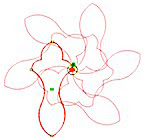


No comments:
Post a Comment